The AVR MultiKitB
Introduction
MultiKitB is a multi purpose development kit using AVR microcontrollers. It is targeted for anyone who wants to start learning AVR micros. The big thing about MultiKitB is that it is also a fully featured Mixed Signal Oscilloscope and Spectrum Analyzer. The MultiKitB is preprogrammed with a bootloader which allows firmware updates and programming your own applications.
| MultiKitB MSO Manual | |
| MultiKitB Bootloader Manual |
The MultiKitB demonstrates:
|
|
The MultiKitB requires a DC power supply of 6V, 100mA.
To power on the MultiKitB, press K7 for at least half a second, you will hear two clicks.
To power down the MultiKitB, press K7 for at least 2 seconds. You will hear the power down sound.
If using an external programmer, K7 needs to be pressed while programming the MultiKitB.
?
Hardware Overview
FRONT:
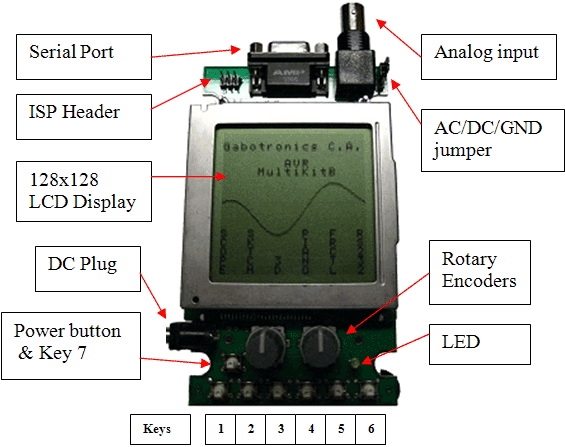
BACK:
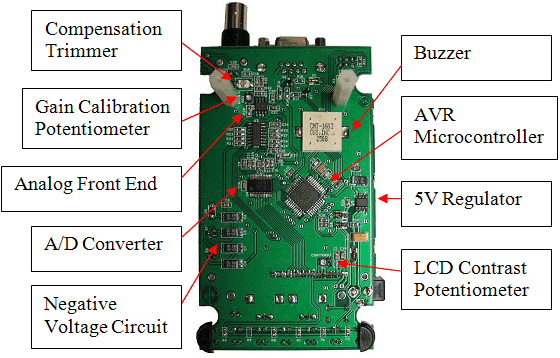
?
Included in the source code is a demonstration project with 6 applications:
DEMO: A physics simulation of particles
SKTCH: Popular painting game
3D: Demo using accelerometer to change viewing angle of a sphere
PIANO: Simple Mini Piano
FRCTL: Fractal to demo simple math and random numbers
RS232: RS-232 Terminal
DEMO
This is a simple physics simulation of particles. Each particle is represented by a pixel moving on the screen. The forces between particles can be electric type or spring type. This application also demonstrate the use of linked lists.
Use the rotary encoders to move the first particle on the list.
K1: Toggles friction on/off.
K2: Toggles gravity on/off.
K3: Toggles chain mode on/off. When the chain mode is enabled, each particle will interact only with the previous and following particle on the list.
K4: Toggles the force type electric/spring. Electric Force = q1*q2 / d^2. Spring Force = k * d
K5: Removes the last particle from the list
K6: Creates a new particle at a random location
K7: Exit
SKTCH
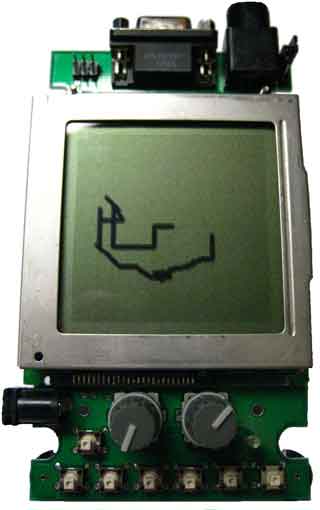 |
This is a simple game to demonstrate the rotary encoders.
Use the rotary encoders to move the pen. Buttons: |
?
3D
 |
This is a simple application to demonstrate 3D math.
Use the rotary encoders to change the viewing angle of the sphere. To exit press K7 |
?
PIANO
This is a simple application to demonstrate the use of the buzzer. To exit press K7
?
FRCTL
 |
This is a simple application to demonstrate fractals and random numbers
Buttons: |
?
RS232
This is a simple RS-232 terminal application. Settings are:
19200 bps 8 data bits, No Parity, 1 Stop bit, No Flow control
Typing in HyperTerminal will display in the MultiKit
Pressing the K1 to K6 keys will display the letters a thru f in the HyperTerminal window.
To exit press K7

